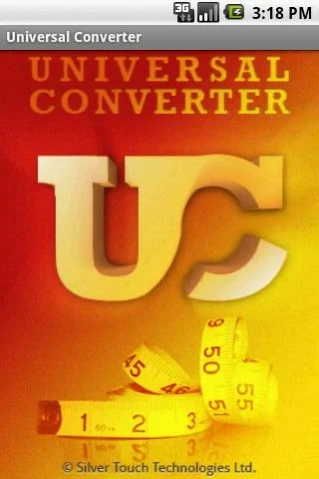Universal Converter 2.0
Free Version
Publisher Description
Universal Converter - Unit converter, Angle, Distance, Energy, Speed, Temperature, Volume, Currency
Universal Converter for Android is a Metrics Converter, available in English, Spanish, German, Dutch, French, and Arabic. Universal Converter facilitates converting metric system UK and US for imperial units at the touch of a button:
1. Temperature
2. Distance
3. Weight
4. Angle
5. Bits and Bytes
6. Electric current
7. Energy
8. Force
9. Fuel Consumption
10. Power
11. Speed
12. Area
13. Time
14. Frequency
15. Pressure
Reviews--
***** Great app! Reliable, easy to use, and accurate. What more could you ask for?
***** Excellent. Does exactly what it says. Nice easy intuitive UI. Thanks.
***** This app is amazing. It helps me with everyday conversions, my physics homework.
***** Great converter very fast easy to use.
***** Excellent app. Multiple conversion options.
The application is very easy to use and supports multiple resolutions with support of Android OS 1.5+ . All you have to do is, open the application and then select two units for conversion then type in your value and click on 'convert' to get instant results.
For any support queries, please feel free to write to us at android.sttl@gmail.com.
We would also like to invite you to try our other apps. Some of them that you will love are: MyNiño, SaveTheBeetle, Silver Sudoku, and Silver BMI Calculator. You can find them in Android Market by searching on vendor name "SilverTouch Technologies Ltd.".
If you like the application, it would be great if you could leave a review :-)
About Universal Converter
Universal Converter is a free app for Android published in the System Maintenance list of apps, part of System Utilities.
The company that develops Universal Converter is Silver Touch Technologies Ltd.. The latest version released by its developer is 2.0. This app was rated by 1 users of our site and has an average rating of 5.0.
To install Universal Converter on your Android device, just click the green Continue To App button above to start the installation process. The app is listed on our website since 2016-07-27 and was downloaded 112 times. We have already checked if the download link is safe, however for your own protection we recommend that you scan the downloaded app with your antivirus. Your antivirus may detect the Universal Converter as malware as malware if the download link to com.semaphore.unitconverter is broken.
How to install Universal Converter on your Android device:
- Click on the Continue To App button on our website. This will redirect you to Google Play.
- Once the Universal Converter is shown in the Google Play listing of your Android device, you can start its download and installation. Tap on the Install button located below the search bar and to the right of the app icon.
- A pop-up window with the permissions required by Universal Converter will be shown. Click on Accept to continue the process.
- Universal Converter will be downloaded onto your device, displaying a progress. Once the download completes, the installation will start and you'll get a notification after the installation is finished.